Do Automated Responses or Auto reply messages set up in FB page is
important to get rapid growth? Before giving answer to this question or similar
to this one, it is important to tell viewers about the Face Book page.
Before taking dive into depth, it is necessary to
realize the automatic response
psychology. Quick reply
in response of a question or query gives man sense of security and safety especially
in the world of internet which is full of spam and fraud. This is the reason
that Facebook has included “Automated Responses” Section to provide the sense
of safety from customers’ point of view.
FaceBook Page or FB Page
Facbook is very popular social media platform when
comparing with the rest. In a humorous way, Facebook is the only book that
addicted almost people of every age of this modern era provided facility of
internet is available. Earlier
Facebook is uses as a means of communication between people such as sharing
images, photos, updating status, posts, and chatting with friends and family.
In present day, it is more than just a chatting app. It
has expanded its features upto a new level that has opened the new doors of its
uses for the people from all walks of life from the globe. Here I would like to
shed lights on two important aspects of facebook that brings revolution in all
sectors of life especially in e commerce or online business. These two dynamic
features are:
FaceBook page, and
Facebook Group
The focal point of discussion of this article is to
discuss and explained “Facebooke page” messaging option which further
particularly surrounded “Setting up Automated Responses in FB page”-A sub
section of the Section “During the
Messenger Conversation” of Messaging Option occupies second position in
Page Setting Related Tabs. Following picture helps understanding the scenario.
It is important to note that you should create an
account to avail this magical tool termed as “Facebook Page “of this world
famous social media platform-Facebook.
Automated Response set up in FB page
As it is clear from the title that we just move around
“Setting up Automated Responses” to explore its secret benefits in deep detail.
As click on the set up button as shown in red box in given image above, we find
multiple secrets features as depicted in the below picture.
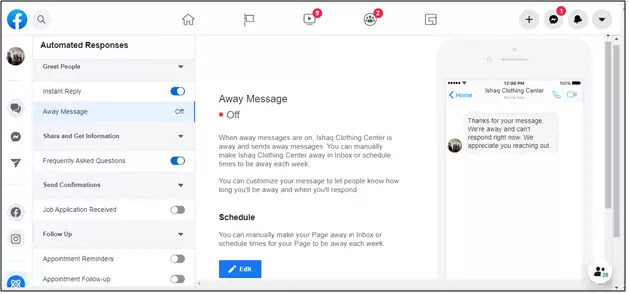 |
| Finally in the windows of Automated Responses where you perform different tasks to set your facebook page on auto reply mode in relations with customers and consumers |
Let us explain every feature in details and illustrate
what does it work.
Greeting People or facebook page welcome message
The very first feature of automated responses window
available on the left side-consisting of two characteristics
Instant Reply
Away Message
Instant Message
This allows you to sends
messages in response as your customer or consumer send message. You can
customize this message as per your requirement by altering or replacing the
default one.
Default message is
“Hi Thanks for Contacting Us. We Received your message and appreciate
Your reaching out
Customized Message
To make Customized message, click on Edit and write
there desired one. For example:
Asslam-o-alikum, Thanks for sending us message and we
are glad to respond you.
 |
| Greeting People option in its "Instant Message" allows you to create your own customized message to respond your clients |
Further, you can add one of the following attribute in
customized message by clicking on “Add Personalization” Button. This is the
psychological effect that when someone starts conversation with customer name
(Recipient’s Name, it drops soft image of respect in counter party heart and
mind (Customers and consumers), and leads towards the first step of meaningful
discussion. Here facebook page administration leave this decision on our
discretion when read to make your facebook page more customized.
- First Name of Recipient
- Last name of recipient
- Full Name of Recipient
- Address
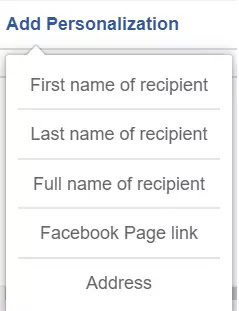 |
| Add personalization aspect of "Automated Responses" offers you multiple options to address your recipients via auto response bot facility. |
Away Message
Turning Away message on means “Ishaq Clothing Center”
(page name as example) is not available right now and in response of messages
sends away message which is being created here under this type.
Default
Message
 |
Under Away Message section, an away message is available from facebook administration as default
|
Customized
message
To create a customized message for audience, click on
Edit button to write your desired message.
 |
In the section of "Away Message", you have choice to pick up the customized message to greet your customers and consumers in your absence-auto response bot
|
Schedule
Schedule offers to set away message as per time zone
requirement or some other events such as maintenance of website or holidays in
case of some other countries besides your country.
 |
| A very unique aspect of "Away message" that not only allows you to use default message or customized one but also offers to set schedule for future when to unavailable to clients. |
Facebook auto reply message sample is being described through message
customization example. This is the splendid aspect of facebook chat bot.
Add
Personalization
Same as mentioned above
Hence customized messages in both section reply and
away message are being described as facebook messenger greeting examples for readers understanding.
Readers and users are independent to use their own message customization canvas
with more decorative, appealing, creative way.
Share and Get Information
Frequently Asked Questions (FAQS)
This section provides magnificent opportunity to engage
audience through sharing information using “Frequently Asked Questions”
technique in an attractive way. But assure that FAQ section must be organized
in such a way that it appeals people to visit your page or at least contact you
for more information.
In addition, an automated
response can be added to including other options such add personalization, add
an attachment, add a button, or add in menu. See the below picture for more
clarification.
Facebook messengers
questions (FAQS) should be of good quality that inculcates sense
of satisfaction rather boring ones. Facebook messengers questions allow readers
and users to not only attract customers and consumers but also help in
retaining them for future sales.
Send Confirmation
Job Application Received
When you turn on “Job Application Received” option,
responding to someone who applied for a job you posted via instant reply.
Different jobs may posted according to scenario or requirement. These jobs or
vacancies may include digital marketer, product posting and so on. Following
image explains in detail about this type of message
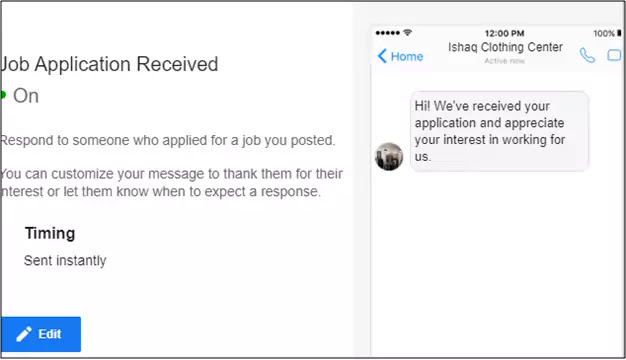 |
Send Confirmation- Job Application Received features allows you to communicate with job seekers who applied for the job in response of job opening that you have posted.
|
The show message is a default one, but a customized one
can be write by just clicking on Edit Button as appeared in blue box. In
response to your job post ad, and in return recipient get instant reply as
confirmation of of receiving her/his application that creates sense of confidence that submitted
application at least will be considered either appointed or not. This has
become possible due to facebook auto
reply bot that has permitted you to use facebook instant reply feature to be in touch with recipients.
Follow US
Appointment Reminders
This amazing feature lets you to send an automatic
reminder through messenger or small text message (SMS) the day before the
meeting day.
This meeting or appointment
may be regarding job interview or discussion about the products with customers
and consumers in accordance with complaints and so on.
 |
| Appointment Reminders-This aspects provide you an opportunity to send an automatic reminders via facebook chat bot just one day before meeting or appointment. |
Please be note that the message displayed on right side
is default one that is already generated for facebook page owners.
Appointment Follow Up
It is very important characteristics that that has made
it possible to follow up the customers and consumers to encourage rebook or
revisits us. The below image further illustrate it more smooth ways.
 |
| Appointment Follow Up templates depicting all the features that one can be use to keep in touch with clients via facebook messengers |
Rather using auto reply message sample, FB page has given opportunity to choose one of your own customized message for your clients. For this purpose, you need to enter edit section by clicking on Edit button with blue color.
 |
| Instead relying on auto reply message sample, here you can compose message of your own choice |
This image is showing the customized message without
saving it. It further allows you to set the time period keeping your
convenience. This time period is consist of hour, day, week, and month. Add
personalization feature is same as already discussed in detail in section of
away message.
Page Recommended
Send greeting message to someone who publicly share
your page as recommendation. This message is delivered to concern automatically
after 10 minutes of recommendation by sharing facebook page publicly.
Some features are same as explained in Appointment
follow up, but it has some different features as well. These attributes
includes addition of image or video and a button too. The following picture
highlights the entire feature in view aspect.
 |
| All the attributes related to the "Page Recommended" features are shortly explained in this image. |
Page Not Recommended
Summary
This article is an attempt to explain the all parts of
“automated responses”-a subsection of “During a messenger Conversation” which
is further subclass of “Messaging Tab” available in “page setting” tabs. Hoping
this article will give the answers of the following question in satisfactory
way.
How to set auto
reply in facebook messenger?
How to set auto
reply in facebook page comment?
How to set autoreply on facebook page?
How to set autoreply on facebook page?




